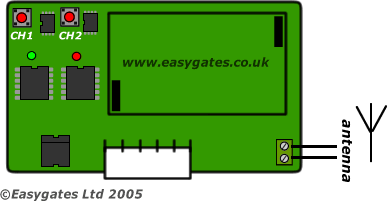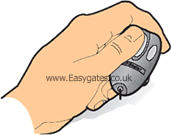Suitable for all LiftMaster, MotorLift and Chamberlain remotes and gate opener control panels.
Step 1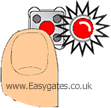
Press CH1 or CH2 on the Radio Board inside the Control Panel and release CH1 to program remote to open both gates (or partial opening on Sliding Gate) CH2 to Program Remote to open one gate (or full opening on Sliding Gate). LED will light.
Step 2
Press Remote control Button you wish to use. You have around 20-30 seconds to perform this step. LED will light.
Remote is programmed
Repeat steps 1 and 2 to program more remotes.
To clear memory of all remotes
Hold down CH1 or CH2 for 10 to 15 seconds until the LED extinguishes.