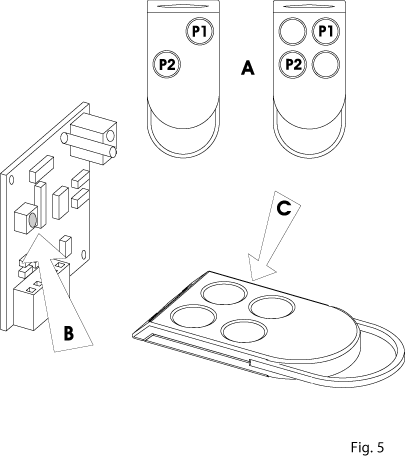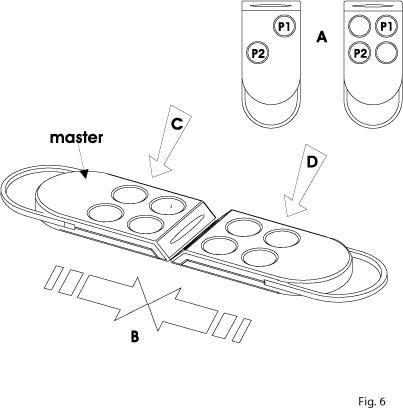If you don’t have a master remote then you will need to create one by following the instructions below. If you do have a master remote then follow the instructions in part 2.
Part 1 – Programming a Master Remote to the Control Board
- Simultaneously press push-buttons P1 and P2 of the Remote (fig.5 ref.A) and release them when the LED flashes (after about one second)
- Press and hold down the learning button on the control panel receiver (fig.5 ref.B): the LED must flash – Important – Keep button pressed. Do not release.
- Press and hold down button P1 (fig.5 ref.A&C) on the remote: the transmitter’s LED now goes on with a steady light – Important – also keep this button pressed until step 4 is complete.
- Check that the control panel receiver LED changes to a steady light for a couple of seconds to confirm that the “system code” was saved. You can now release the button.
- Release the button of the remote. This remote is now the “Master remote”
Part 2 – Programming a Remote from the Existing Master Remote
If you have a master remote, then follow these instructions. If you do not, then you will need to create one by following the instructions in part 1. NOTE – these instructions will only work with a master remote and not from remotes that have previously been programmed this way.
- Simultaneously press buttons P1 and P2 of the Master Remote (fig.6 ref.A) and release them when the LED flashes (after about one second);
- Now bring into contact (touching) the master remote and the remote to be programmed as shown in fig. 6 ref.B;
- On the master remote (fig.6 ref.C), press and keep held down the same button that was used to create the master remote: the LED will go on with a steady light (TIP, if the master remote coding instructions were followed then the button will be P1)
- Press the required button on the remote to be coded (fig.6 ref.D) and release it when the LED goes off after flashing twice to confirm code has been copied.
- Release the button of the Master remote.
- Repeat this procedure using the master remote for every remote to be coded.