1. How do I learn my remote controls? (see fig. 1, click to enlarge)
A. To program your remote to open both leafs, open the control panel (beware of mains wires) and click CH1 on the board, then press the button on the remote you want to use to open both leafs. For a single leaf gate repeat the process but instead of pressing CH1, Press CH2 instead. For additional remotes repeat this process, leaving 5 seconds after each time you learn a remote.
2. How do I learn the photocells once I have connected them? (see fig. 2)
A. Once you have connected your photocells, and there is a resistor in the “edge” terminals (if no edge is being used), then make sure the power is off on the board and put a jumper over the 2 pins marked “learn fail safe photocells”. Make sure the photocells are clear and lined up and dipswitch 5 is on, then power up the board. Wait 10 seconds, and remove the jumper. The board should reset itself and should have learnt the photocells you have connected.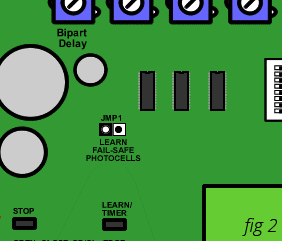
3. How do I learn my gates with slowdown?
A. Make sure both of the leafs are in the close position, make sure you have open and close stops (either ground stops or if you have a SUB kit make sure the mechanical stops are set)
B. Hold down L1 inside the control panel for 10 seconds until you hear a click, one leaf should start opening
C. When it nearly reaches its open stop press L1 again to put it into slowdown mode, when it hits the open stop, let it run for 1 second and then press L1 again.
D. The second leaf should now start opening, repeat step C.
E. The same leaf should start closing, when it’s near the close position press L1 again, this should put the gate into slowdown mode, when it hits the close stop, let it run for 1 second and press L1 again.
F. The other leaf should now start closing, repeat step E.
G. Wait for 5 seconds for the board to reset and then operate the gates (with the remote or key switch etc.)
4. My gates open, but then won’t close
A. Check to see if there is anything blocking the photocells that are connected to the close circuit (usually the pair on the posts or pillars that the gates are on)
B. Make sure the covers of the photocells aren’t dirty, give them a wipe over.
C. Check inside the photocells for any spider webs or bugs.
D. Make sure the photocells are correctly lined up.
E. Make sure the board has correctly learned the photocells (see Q.2)
F. Check to see if the board is set on the appropriate mode (e.g. Standard mode, step by step, car park), if the board is set on a mode like car park, then they will only close when the automatic closing timer runs out.
5. My gates won’t operate at all.
A. Check to see if the there is a link between pins 19 and 20. if not you need to connect one as this is the stop circuit, if it isn’t shorted out then the gates wont operate
B. Check to see if you have any photocell lights constantly on, if so there may be a problem with the photocells or they may not be learned (see q.1)
C. Make sure you have learned your remote controls (see Q.2)
D. Make sure you have done the learn procedure
